NaNoWriMo (National Novel Writing Month) starts in 7 days. For those of you that aren’t familiar, that’s writing 1,667 words/day for 30 days! I haven’t fully participated in ten years, but this year I am going to make an effort to start and finish with success in 2018! These are the preparatory steps that I am taking to get ready: distraction-free writing, formatting applications, and time-management.
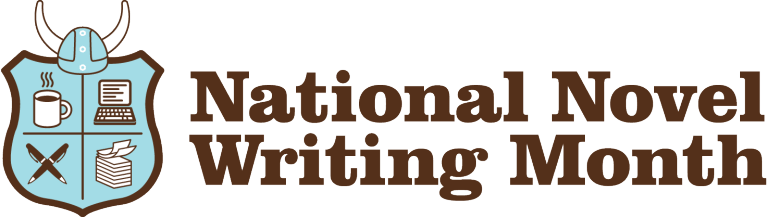
Distraction-Free Writing
I’ve found that if I am presented with a formatting toolbar, I will use it. I can’t help it. So, I won’t be using Word or Pages, or anything else that will let me format the text. I just want to focus on writing every day. There are two web-based applications that I’ve used previously. The nice thing about writing online is that your manuscripts are available anywhere you can use a browser.
Novlr
Novlr is a web-based writing application that is very easy to use. It costs $100/year, but they do offer a two-week free trial. You start with a new novel and keep adding chapters as you progress. You can turn the Proof Reader feature on or off. That helps with readability, spelling, and passive tense. Your word count is displayed at the bottom of the writing pane. They are very pro-writer and are always working on features to enhance the application.
Hiveword
Hiveword is another web-based writing application. There are three tiers: free, annual, and lifetime. All of which are reasonably priced. Hiveword works on the concept of developing the bones of a novel before delving into the meat of writing. You can develop scenes, characters, point of view, and plot lines – then start writing chapters. This method is great if you are throwing a lot at the wall and want to organize it later.
Formatting Applications
So, you finished! Yeah! If you’re going to publish your own book or e-book. You’ll need to format it properly for submission. Additionally, if you’re going to submit your finished manuscript to an agent or publisher, it too will need to be formatted.
Microsoft Word
This is a staple. There are versions for Mac and Windows. Office 365 Home is $99.99/year for six users. Plus, there is an online version. You can download manuscript templates to assist you. Often times, I look at what a literary agent or publisher wants and follow that format.
Apple iWork
iWork contains Pages (word processor), Numbers (spreadsheet), and Keynote (presentation software). You can work online, on your iPad, iPhone, or Mac. Plus you can access the online version on PC via a browser. iWork is FREE!
Scrivener
Scrivener, to me, is one of the best software applications for writers – once you get over the learning curve. They (Literature and Latte) even have a special edition of their software for NaNoWriMo! This is a 30-day trial version so don’t start using it until November 1. If you complete your word count, they will generously discount the full license fee – a 50% value!
You can use Scrivener to write your novel as well. You will want to make sure you take these three steps first.
- Set up automatic backups. Trust me, do this.
- Connect Dropbox. You will want to make sure you have a cloud backup of your files. Plus if you end up using Scrivener on multiple platforms using Dropbox makes it easy. (FYI – this is an affiliate link and I’ll earn extra storage space if you sign up.)
- Use the NaNoWriMo template. This is provided in the special edition of Scrivener and if you already have Scrivener, go to the page and scroll to the bottom for the template.
Time Management
As I’ve written previously here and here, it’s essential to block out time for your writing. If you don’t, November will be half over and you still didn’t get a good start on NaNoWriMo!
Additional Thoughts
I wanted to leave you with a list of additional tools you may find valuable in your NaNoWriMo journey. Please follow me on Facebook and let me know how you’re doing. Also, you can connect with me on the NaNoWriMo site (you’ll need to create an account first) too!
- One Stop for Writers – This is a digital library focused on writers. It has amazing resources! They offer a free account as well as a $90/year account. I use the free resources.
- Grammarly – I used this constantly! I have the browser plugin plus the plugins for Microsoft Word and Microsoft Outlook. This is pricey at $139.99/year – but worth it to me!
Feature picture courtesy of Elijah O’Donnell
